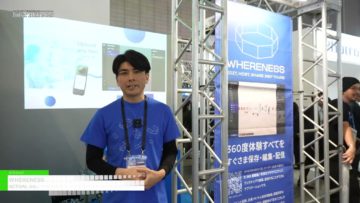AMERICAN PRINTING HOUSE is exhibited Chameleon 20: refreshable Braille displays at CES 2023 – Consumer Technology Association Tech Event.

Hi I’m Colin Ratchford at CES 2023.
We are the American printing house for the blind.
We are an organization that’s been in business for 165 years.
We are the American printing house for the blind.
We are an organization that’s been in business for 165 years.
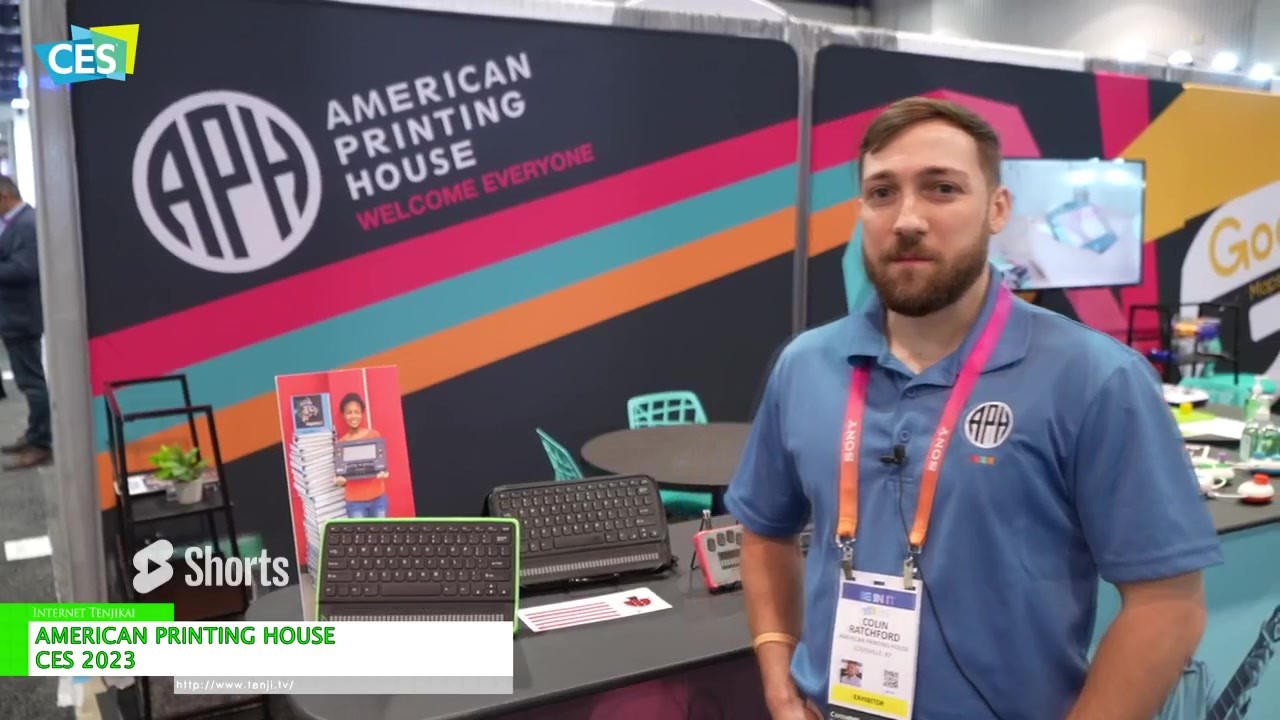
And we got our start making textbooks transcribing textbooks into Braille for low vision and blind students.

A couple of the products that we have on display today are some of our refreshable Braille displays so here we have our chameleon 20.

It’s a professional Braille display with the Perkins style keyboard and 20 cells of refreshable Braille.
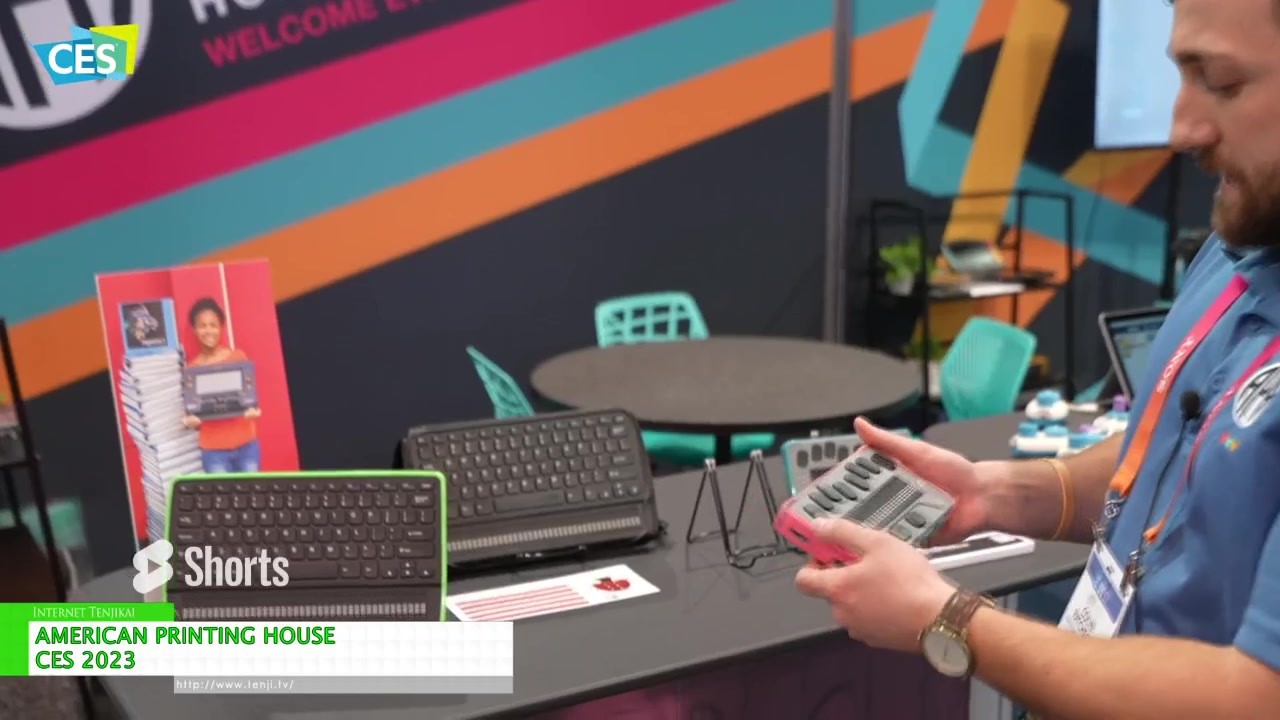
What’s really cool about this device is it can connect up to five different devices simultaneously and you can use it for input and output.
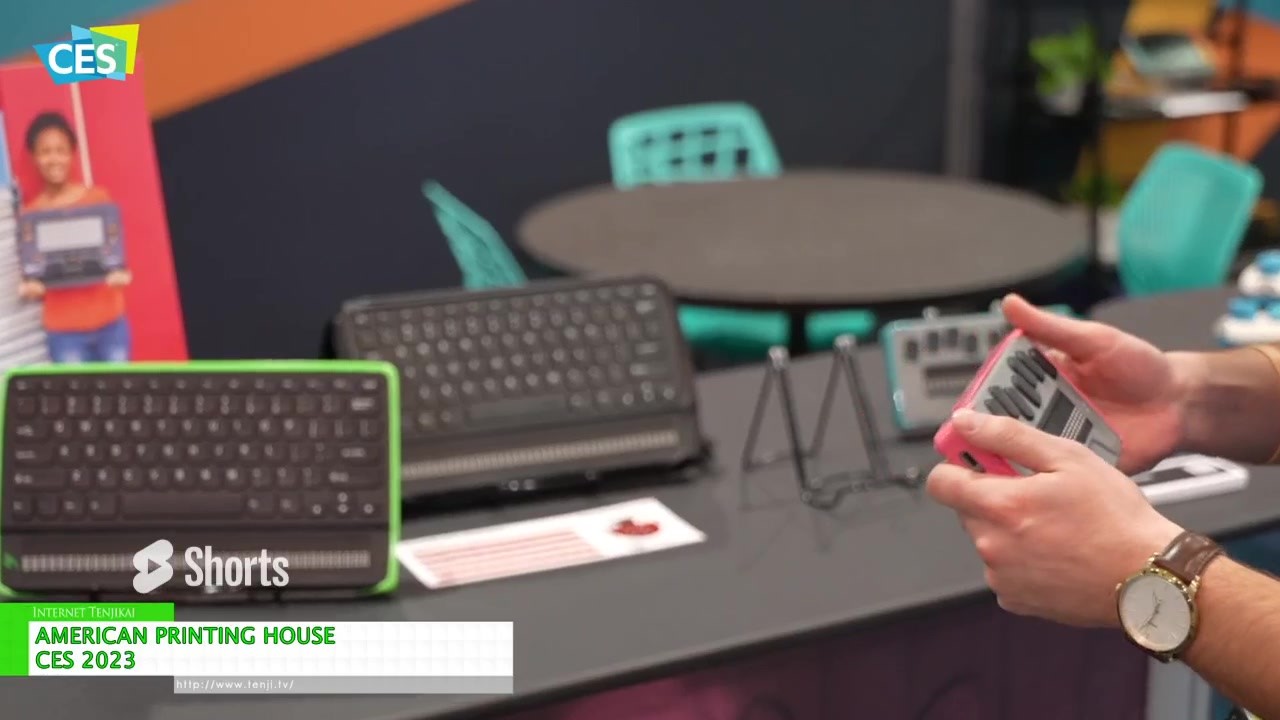
So the refreshable Braille display at the bottom will read one line of text on your screen and then when you’re ready to toggle to that second screen you’ll hit one of these buttons down here.
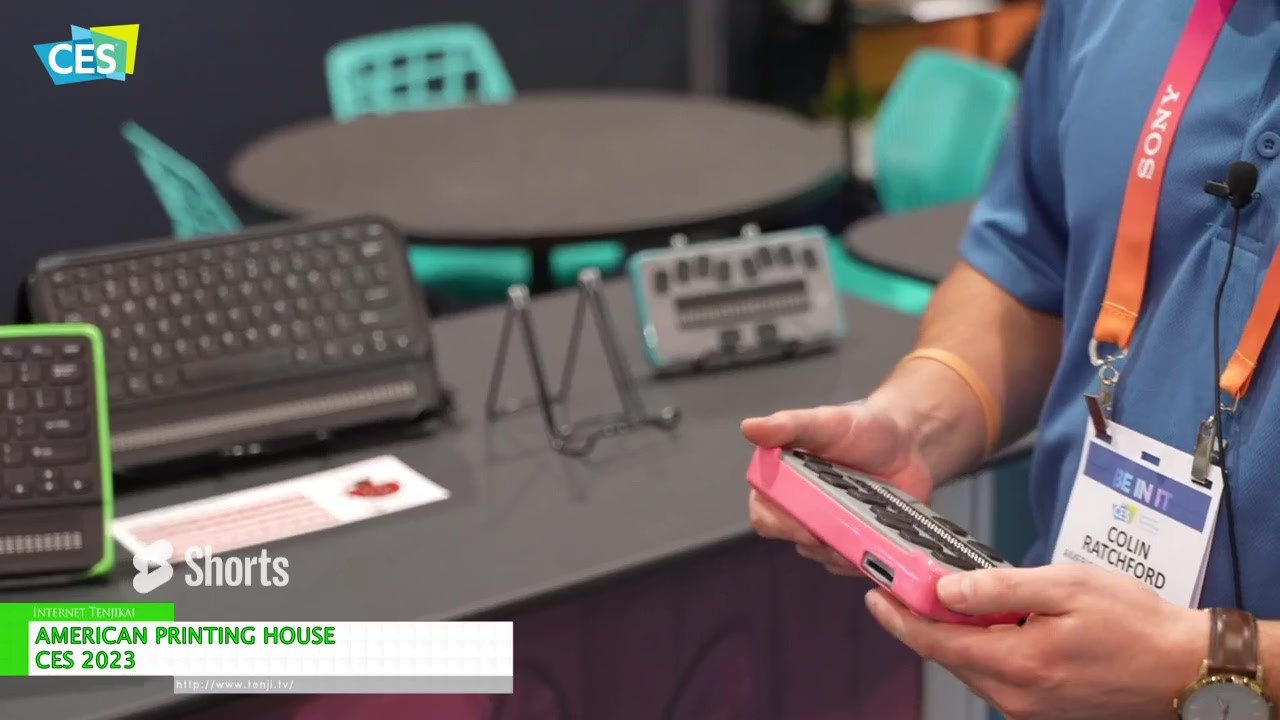
And it’ll refresh the Braille with these Electro peso cells that we have underneath that don’t make a sound and they refresh in real time.

Another one of our refreshable Braille displays is our mantis q40.

It’s kind of similar specs as our chameleon 20, but this is a full QWERTY style keyboard with 40 cells of refreshable Braille at the bottom of it.

Kind of same functionality will connect up to five devices at once Bluetooth enabled with Wi-Fi connectivity.

We really see these devices used in some rehabilitation centers so adults that are experiencing macular degeneration or other vision loss diagnosis,

They’ll tend to gravitate towards a device like this because they’re comfortable with the QWERTY style keyboard.

Here we have a product called “code jumper”, code-jumper one is CES best Innovation award in 2020.

This is a product that we developed in partnership with Microsoft and what it does is it takes block based coding and actually puts it in your hands.

So you have this master pod right here that connects via Bluetooth to a Surface Pro tablet that we have on the screen.

And we’ve down we’ve had the sound set of row your boat.
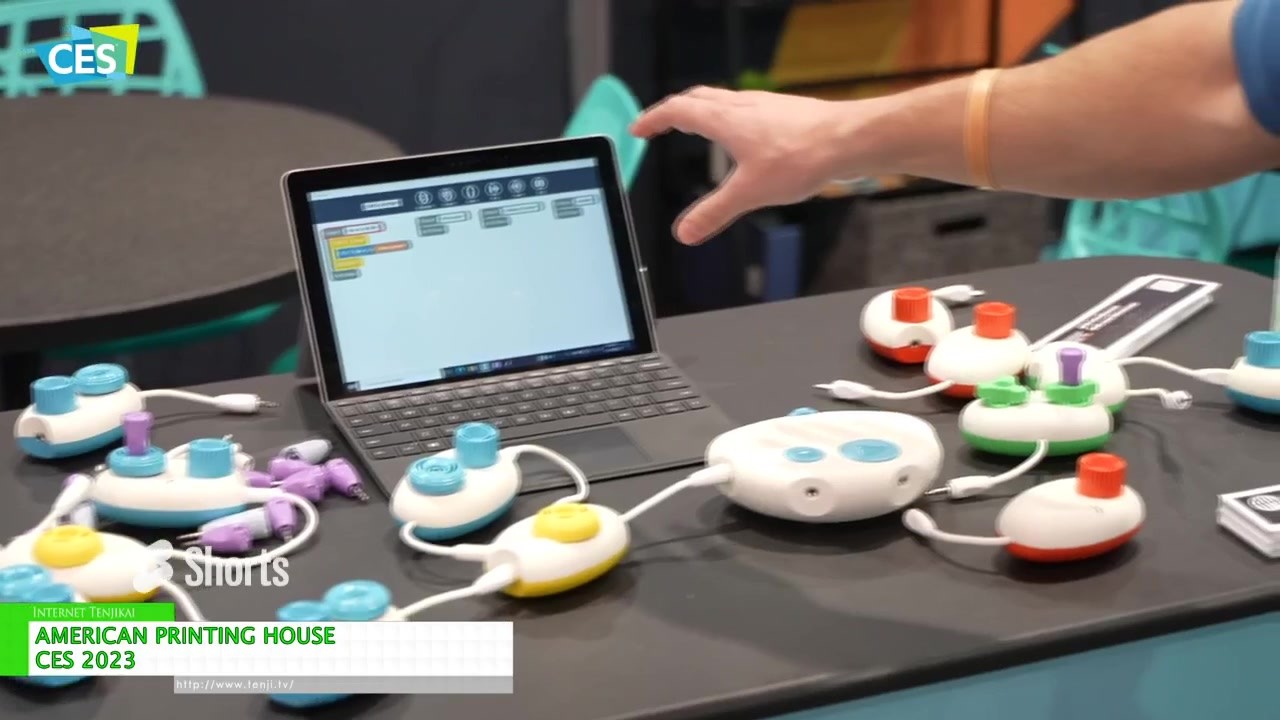
So students will use this tool to build out the code to play the song row row row your boat.

So right now we have a loop connected to the Pod so we’ll be able to see that row is going to play three times when I press the play button.

And so from there we can start to continue to build out the rest of the song and as a sighted learner I can differentiate these pods by their colors right,

But somebody who’s blind or low vision can differentiate these pods by the different knobs that are on them and the different textures.
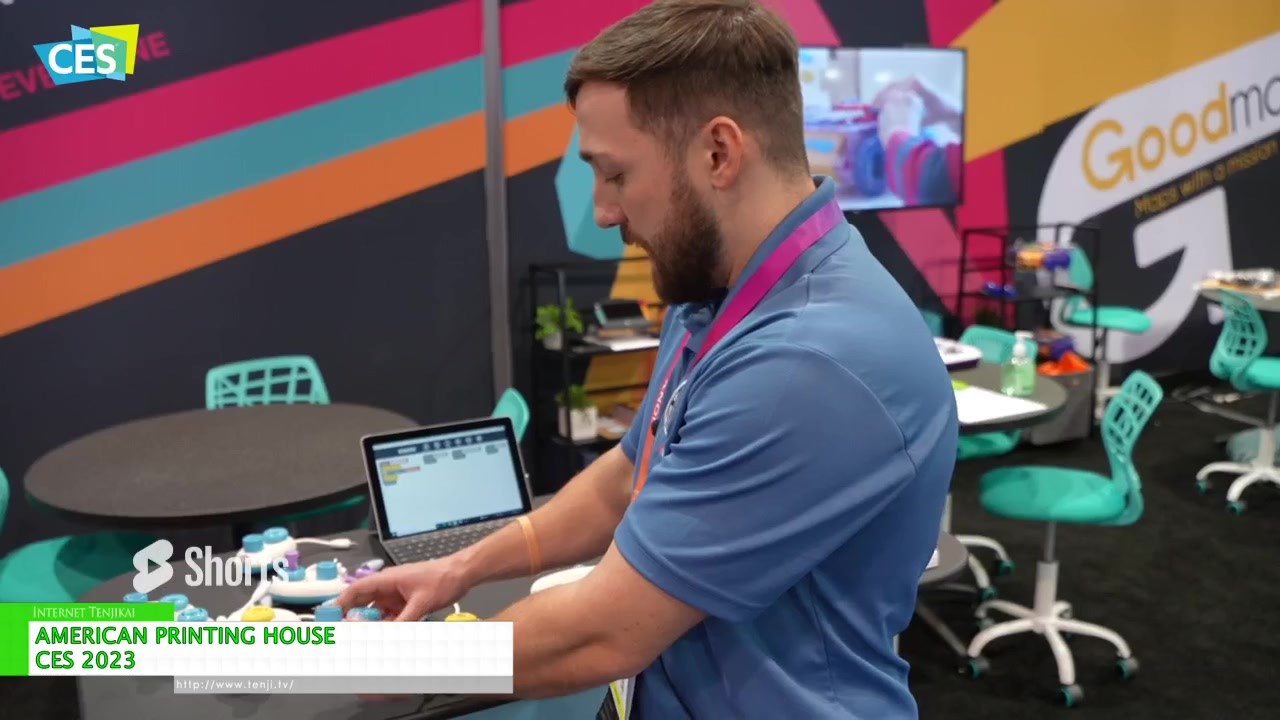
So each one of these pods represents a different Concept in coding so think of Loops sequences variables kind of things like that.